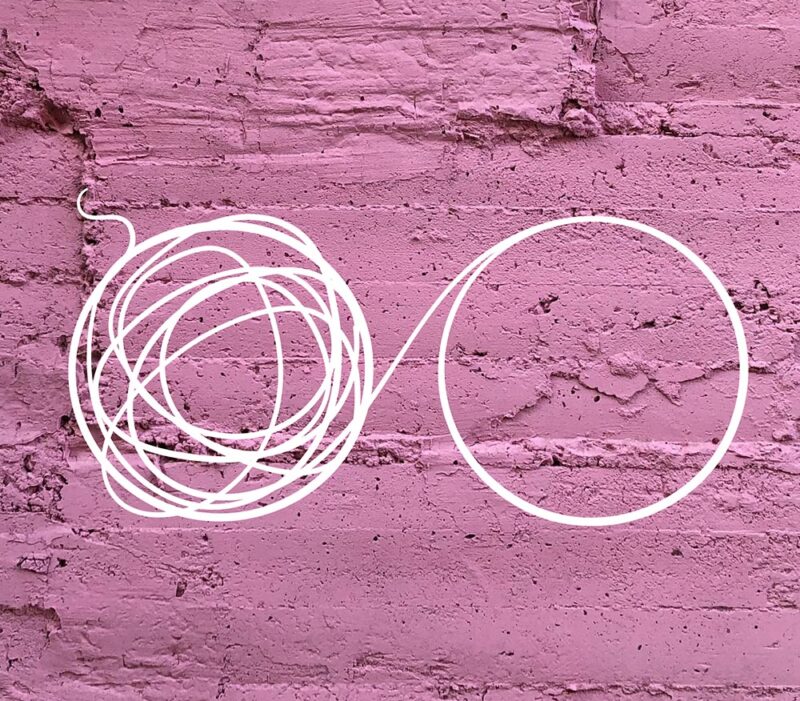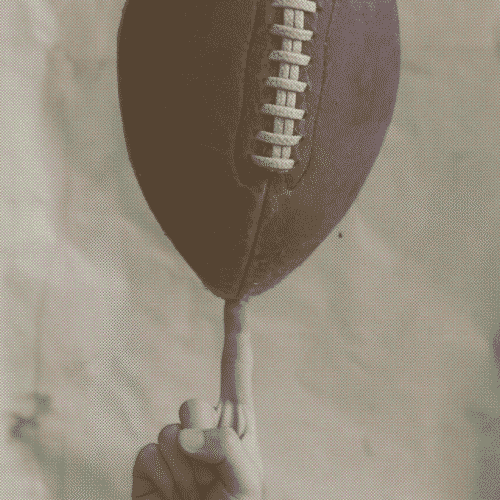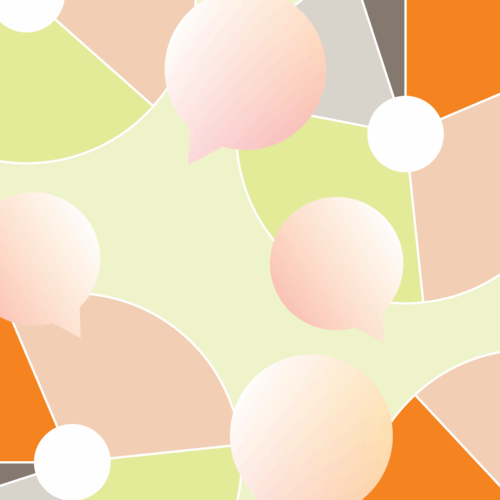What would you say if I asked you to name one of the most significant barriers to higher education?
If you said cost, you’d be right.
But it’s not the only barrier. And because, as marketers, there’s not much we can do about cost, we run the risk of just stopping there. We often don’t think about the barriers we can influence.
One of them is content. Let me show you.
Navigating the admissions website.
Imagine you’re a high school student in another country who wants to study business in the United States. The first question you might ask yourself is, “What are the requirements for me to study business at X University?” So, you go to the university’s website and start searching.
Quickly, you realize the answer is not straightforward. The information you need is in bits and pieces on different pages — and you need to figure out which bits apply to you.
I tried this task on 10 randomly selected university websites. On average, I had to click 18 times and interpret information on 13 different pages to answer just one question. And that’s only one question out of dozens in the lengthy admission process.
To compare institutions, I added the number of clicks and pages together as a quick way to measure cognitive load. (More on cognitive load in a moment.)
We can see just how complicated the landscape is. Among these universities, the best score was a cognitive load of 22 — 10 pages and 12 clicks — to answer this one question.

Cognitive load to apply to study business at 10 universities